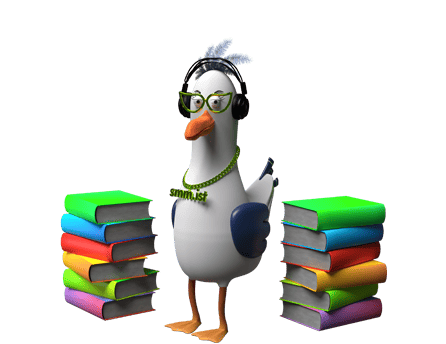
Top Blogs of smm.ist Team
Read articles written by our expert team and learn about social media. Remember, knowledge is power!

How to Transfer Telegram Ownership?
Knowing "How to Transfer Telegram Ownership" can empower your social communication and bring operational efficiency to your Telegram community. As Telegram grows in popularity, so does the necessity to understand its intricacies. One such crucial aspect is transferring Telegram g
...

TikTok's Green Screen Feature Guide: From Beginner to Advanced
Join us on a journey through the magic of TikTok's Green Screen feature. Leveraging years of experience on the platform, our team at smm.ist will share unique insights and handy tips throughout this detailed guide.
In this blog, we will delve into the following:
...

Mastering TikTok Live Streams: Tips and Tricks for Engaging Streams
TikTok Live is a potent tool to connect with your audience in real-time. The smm.ist team, with its extensive experience, is here to provide you with a guide full of effective strategies and tips.
This blog will cover:
Understanding the significance of TikTo
...
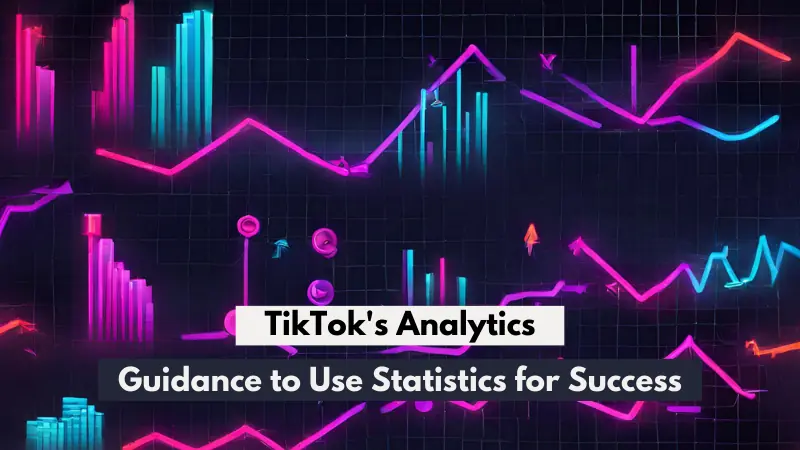
TikTok's Analytics: Guidance to Use Statistics for Success
Elevate your TikTok strategy by harnessing the power of analytics. Dive into this guide curated by the smm.ist team, backed by years of expertise and success on the platform.
Here is what we will learn:
Understanding TikTok Analytics Dashboard
How to Access Ti
...

Mastering TikTok Duets: A Complete How-to Guide
Unveil the magic of TikTok Duets and boost your online engagement. The seasoned team at smm.ist brings their vast experience to deliver detailed insights and tips on this intriguing feature.
In this blog, we will learn about:
What are TikTok Duets?
Steps to cre
...
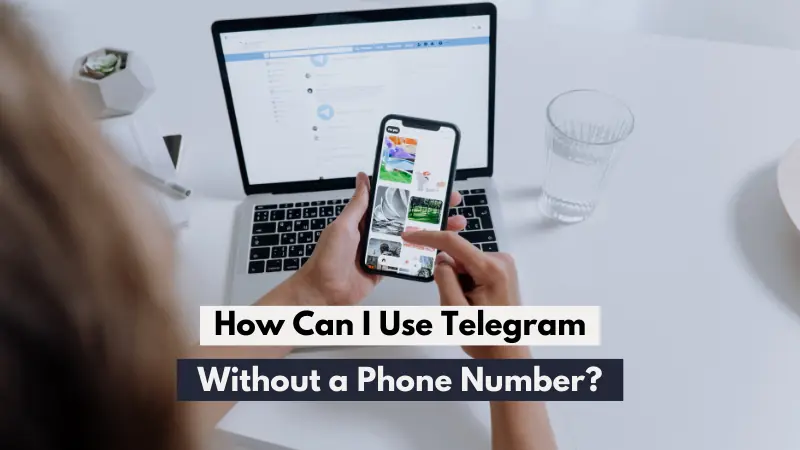
How Can I Use Telegram Without a Phone Number?
Using Telegram without a phone number offers an extra layer of privacy. The team at smm.ist, with its wealth of platform knowledge, is here to guide you through this process.
This blog will discuss:
The Basics of Telegram Registration
How to Use Telegram Without a P
...
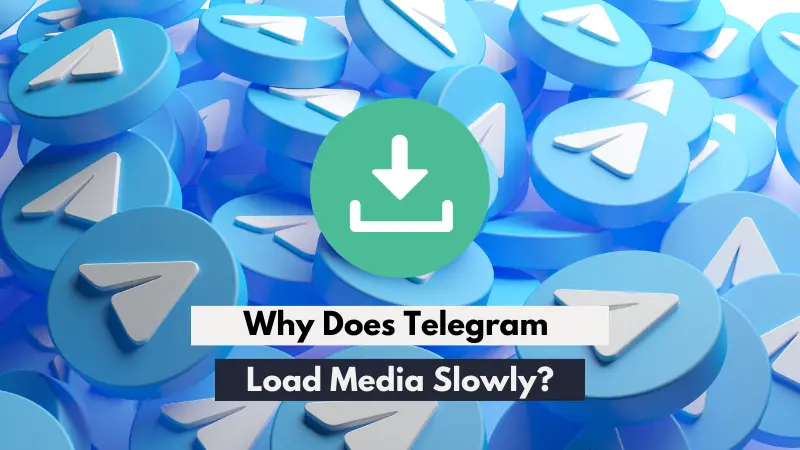
Why Does Telegram Load Media Slowly?
Ever wondered "Why does Telegram load media slowly?" - it's a question that has left many scratching their heads, but the answer may be simpler than you think. In the rapidly evolving world of instant messaging and social media, speed is paramount. However, there are times when e
...

TikTok's 'Not Interested' Feature: How to Use as Advantage?
Welcome to our comprehensive guide on leveraging TikTok's 'Not Interested' feature. With our experience at smm.ist, we'll provide essential insights and strategic tips on making the most of this tool.
This blog will cover:
Understanding TikTok's 'Not Int
...

Guide to Using TikTok Sounds for Viral Content Creation
Harnessing TikTok sounds can propel your content into the viral realm. The seasoned team at smm.ist brings you a comprehensive guide with tips and techniques to make this a reality.
In this blog, we will navigate through:
The importance of TikTok sounds in c
...
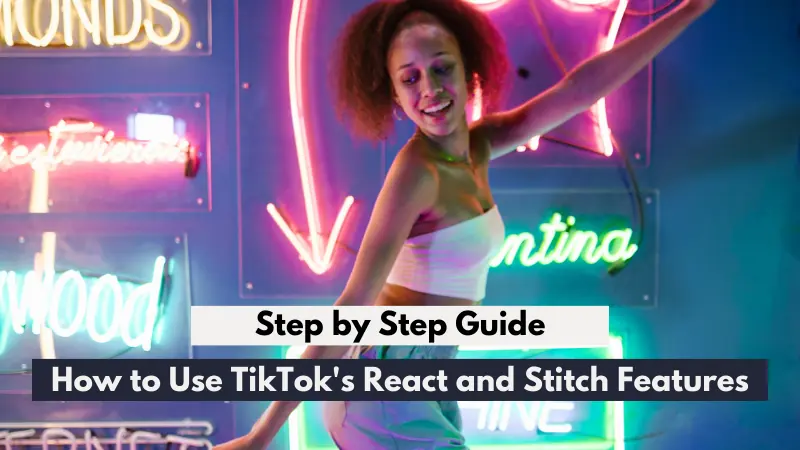
How to Use TikTok's React and Stitch Features
Discover how to master TikTok's 'React' and 'Stitch' features in this detailed, step-by-step guide. The smm.ist team, fortified by years of experience on the platform, will provide valuable tips and insights throughout this blog.
We'll cover:
Introduction to TikTo
...