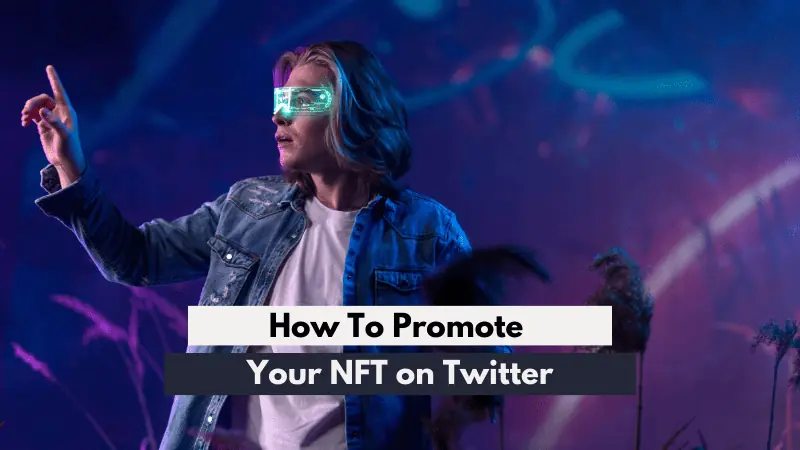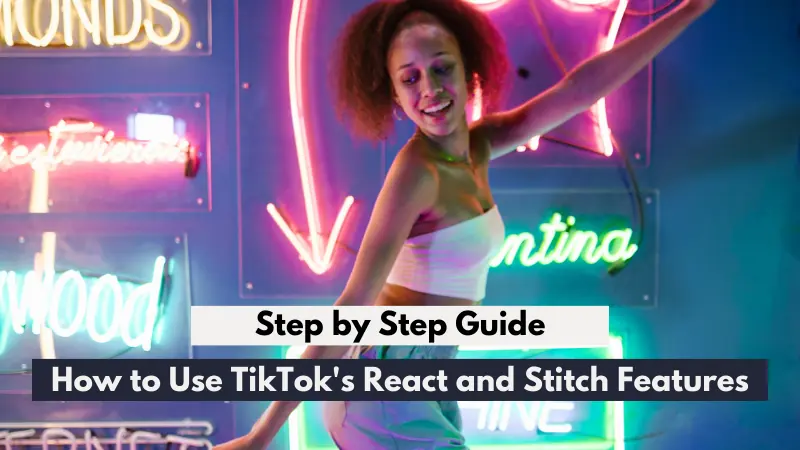
Discover how to master TikTok's 'React' and 'Stitch' features in this detailed, step-by-step guide. The smm.ist team, fortified by years of experience on the platform, will provide valuable tips and insights throughout this blog.
We'll cover:
- Introduction to TikTok's 'React' and 'Stitch' Features
- Using the 'React' Feature: Step by Step Guide
- Using the 'Stitch' Feature: Step by Step Guide
- Creative Ways to Use 'React' and 'Stitch'
- Pros, Cons, and Importance of 'React' and 'Stitch'
- Conclusion and Further Reading
Introduction to TikTok's 'React' and 'Stitch' Features
'React' and 'Stitch' are two innovative TikTok features that allow users to engage with others' content in unique ways. 'React' enables users to record their reactions to a video, while 'Stitch' allows users to incorporate segments of someone else's video into their own content.
Using the 'React' Feature: Step by Step Guide
- Open the TikTok app and find a video you want to react to.
- Tap the 'Share' button and select 'React'.
- You'll see a split screen, with the selected video on top and your camera feed below. Record your reaction.
- After recording, you can adjust your reaction video's size and placement. Then, tap 'Next'.
- Add a description, hashtags, and adjust your privacy settings. Tap 'Post' to share your reaction video.
Using the 'Stitch' Feature: Step by Step Guide
- Open the TikTok app and find a video you want to 'Stitch'.
- Tap the 'Share' button and select 'Stitch'.
- Select up to five seconds from the video to 'Stitch' into your own video.
- Record the rest of your video as you typically would.
- Add a description, hashtags, and adjust your privacy settings. Then, tap 'Post' to share your 'Stitch' video.
Creative Ways to Use 'React' and 'Stitch'
These features provide creative ways to engage with TikTok content. You can use 'React' to share reactions, reviews, or commentary. 'Stitch' can be used for video responses, adding context, or creating collaborative content with other users.
Pros & Cons of Using This Features
'React' and 'Stitch' provide engaging ways to interact with content but require the original content creator to have these features enabled. This means that these videos can be used as long as the original user allows. However, using these features frequently can prevent you from becoming a unique video creator. Being creative is the key to easy engagement.
Learning to use TikTok's 'React' and 'Stitch' features can unlock a new level of content engagement. For more TikTok tips and strategies, explore additional resources and blogs from the smm.ist team. Happy TikToking!