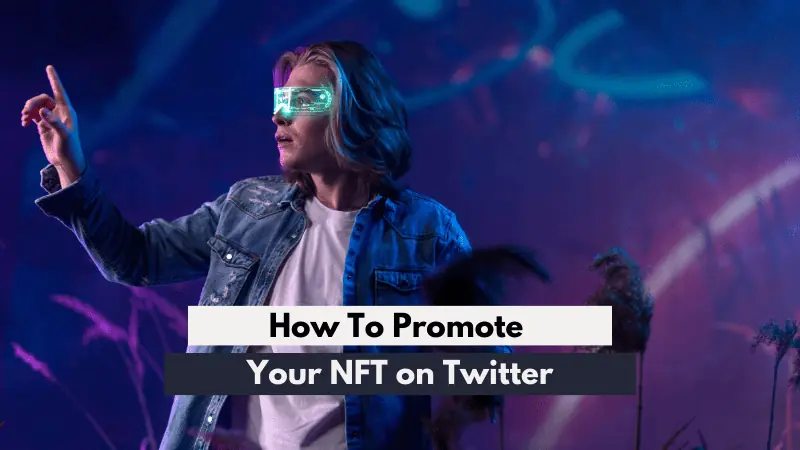In this comprehensive guide, we'll explore how to use TikTok's Text-to-Speech feature effectively. The smm.ist team brings you insights and tips from our extensive experience on the platform.
In this article, we will discuss:
- Knowing TikTok's Text-to-Speech Feature
- Step-by-Step Guide on Using the Text-to-Speech Feature
- Effective Strategies for Using Text-to-Speech
- Pros and Cons of the Text-to-Speech Feature
- Importance of this feature for TikTok users
- Conclusion and Further Learning
Understanding TikTok's Text-to-Speech Feature
TikTok's Text-to-Speech feature enables creators to convert text within their videos into voiceovers. This feature makes content more accessible and engaging, providing a new dynamic to TikTok videos.
Step-by-Step Guide on Using the Text-to-Speech Feature
- Open the TikTok app and create or upload your video.
- Once you're on the editing page, add text by clicking on the 'Text' button.
- Type your desired text and customize its appearance.
- Tap the text box and select 'Text-to-Speech'. This will convert your text into a voiceover.
- Proceed to add any other edits, write a caption, adjust your privacy settings, and post.
Effective Strategies for Using Text-to-Speech
The Text-to-Speech feature is particularly useful for making your content more accessible to viewers who may prefer or need audio. It's also a handy tool for adding humor or surprise to your content. Keep your text brief and clear for the best results.
Pros & Cons of Using Text to Speech Feature
The Text-to-Speech feature can make your content more engaging and accessible but relies on clarity and brevity of text for effectiveness. Remember that the human voice always has a more engaging and stimulating effect on a user. Artificial intelligence voice robots may not always make the emphasis and intonation you want.
How is This Blog Valuable?
For TikTok creators like '@howtodoshitsx', effectively using Text-to-Speech can significantly enhance content accessibility and engagement. After reading this blog, our user added all his new content with voice narration, moreover, he did not have to record himself and used the text to speech feature. The smm.ist team, as an expert on the platform, emphasizes the importance of this feature for reaching a wider audience.
Mastering the Text-to-Speech feature can significantly enhance your TikTok content creation strategy. For more detailed guides and insights, continue to explore the resources and blogs available from the smm.ist team. Happy TikToking!