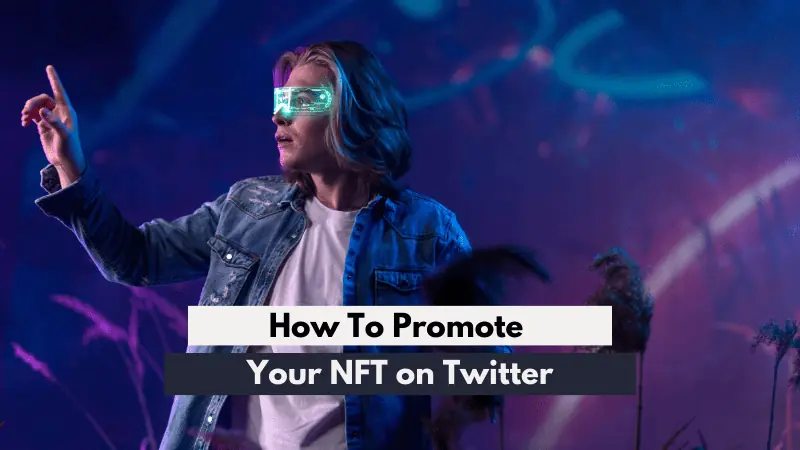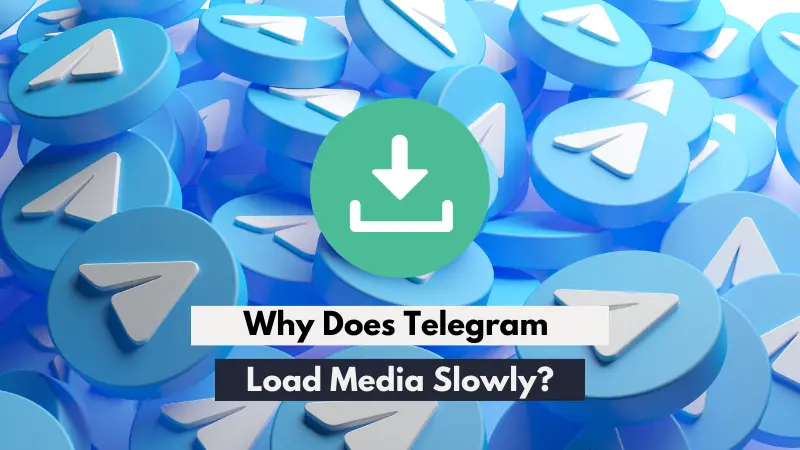
Ever wondered "Why does Telegram load media slowly?" - it's a question that has left many scratching their heads, but the answer may be simpler than you think. In the rapidly evolving world of instant messaging and social media, speed is paramount. However, there are times when even the most robust platforms, like Telegram, may seem to load media at a snail's pace. The smm.ist team, with years of experience navigating these platforms, will delve into the reasons behind this issue, offering insights and practical solutions throughout this blog.
Outline:
In this blog, we'll cover the following aspects:
- Understanding Telegram’s media sending methods.
- The role of internet speed and device performance.
- How server location affects media loading speed?
- Telegram’s data compression methods.
- Potential ways to improve media loading speed.
Understanding Telegram’s media-sending methods.
Telegram, known for its heavy focus on user privacy and security, is not immune to occasional slow media loading issues. One key factor to understand is how Telegram sends media. It utilizes a method called MTProto, a custom data protocol developed by Telegram's creators to maintain the platform's security, privacy, and speed. However, at peak times, this method could contribute to slow media loading due to the increased server load.
The role of internet speed and device performance.
Internet speed and device performance also play vital roles. If you're running a device with lower processing power or a poor internet connection, your media loading times on Telegram (or any platform for that matter) will be affected.
How server location affects media loading speed.
Next up is server location. Telegram has multiple servers worldwide, but if you're far from their nearest data center, you may experience slow media loading times. Although Telegram's developers continuously work to optimize server locations for all users, geographical distance can still affect performance.
Telegram’s data compression methods.
Finally, Telegram uses a media compression method that aims to strike a balance between media quality and file size. While this ensures faster download speeds and less data usage in theory, in practice, it might lead to slower loading times, especially for large files.
Potential ways to improve media loading speed.
So, how do you mitigate these issues? Ensuring a strong internet connection, using a device with good processing power, and occasionally clearing the Telegram cache can help. Also, consider downloading media only when necessary, reducing the load on the application.
Pros & Cons of Telegram's Loading Media Methods
While Telegram's privacy and security measures are commendable, the intricate procedures such as media compression and the MTProto protocol can occasionally lead to slower media loading times. However, the assurance of safe and private conversations often outweighs these minor speed bumps.
Why are Telegram's Loading Media Methods Important?
Understanding the dynamics behind Telegram's media loading speed is crucial for platform users, especially for those like '@content_king87', who heavily rely on swift media exchanges for their profession. A single delay in media loading can disrupt workflows and communication threads. The smm.ist team, being experts on Telegram, emphasize that knowledge of these underlying mechanisms can empower users to troubleshoot and even improve their experience.
Understanding why Telegram may sometimes load media slowly can enhance your user experience and help troubleshoot any issues you might face. The key lies in recognizing the balance between security, quality, and speed that Telegram aims to achieve. To delve deeper into such topics, stay tuned to more insightful blogs by the smm.ist team, where we untangle the complex world of social media, one thread at a time.