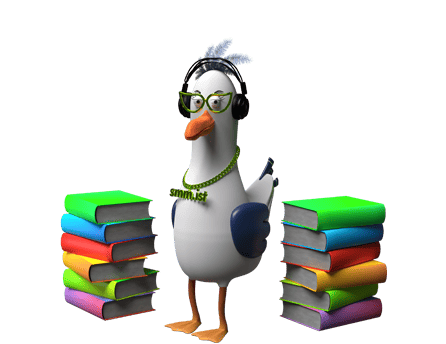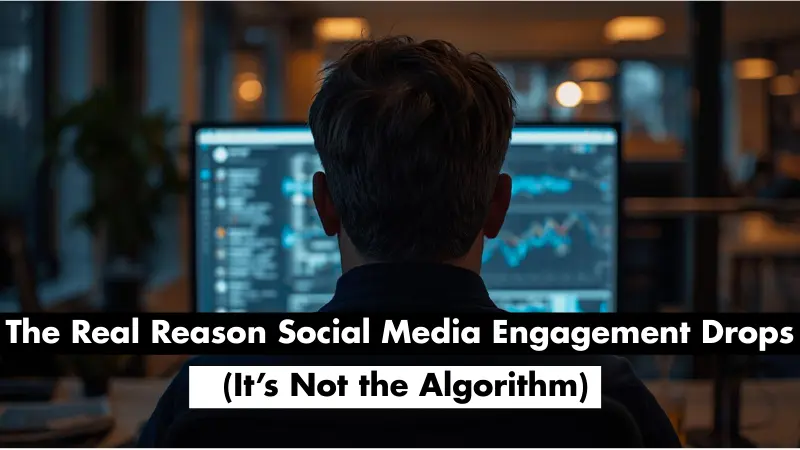YouTube Growth Isn’t Magic: Small Tricks That Actually Make a Difference
Many creators believe YouTube growth depends on luck or sudden viral moments. In reality, most successful channels grow through small, repeatable habits that improve how videos are discovered, watched, and remembered. ...